
Is Your New Website Killing Your SEO? Here’s How to Fix It
Launching a new or rebranded website is like starting a fresh fitness routine—you’re excited, ready to see results, and expecting progress. Whether it’s your first website or part of a rebrand, it’s a chance to bring your business goals and objectives to life online. But just like skipping warm-ups or neglecting proper form can lead to setbacks in fitness, certain missteps can be hurting your SEO and cause your website’s search engine rankings to dip, or traffic isn’t where you expected after launch. Don’t panic.
Let’s break down the most common reasons for this and how to get your SEO back into shape.
You Didn’t Give Search Engines Enough Time to Adjust
Launching a new website or a rebrand without telling Google is like training hard without tracking your progress—you won’t see results. Google and other search engines need time to crawl, index, and understand your content. It’s likely part of the natural adjustment phase if rankings drop temporarily. Keep an eye on search performance, but don’t expect instant results.
SEO Rep: Monitor your Google Search Console for indexing issues. Submit your new sitemap to search engines. Be patient and allow search engines to re-evaluate your site structure.
How to Find Your Sitemap
Try typing these URLs into your browser to locate your sitemap:
- YourWebsiteUrl.com/sitemap.xml
- YourWebsiteUrl.com/sitemap_index.xml
- YourWebsiteUrl.com/sitemap.php
Once you’ve found your sitemap, submit it to Google so it can start working its magic.
- Log in to Google Search Console
- Select your website property from the dashboard
- In the left-hand sidebar, click “Sitemaps” under the “Indexing” section
- In the “Add a new sitemap” field, enter your sitemap URL
- Click Submit and refresh the page to check the status
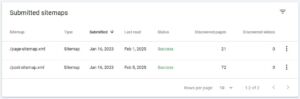
It’s ok for your website to have one or multiple sitemaps. You may have a large site, and having multiple sitemaps ensures each page is found and indexed or for another subdomain on Hubspot and more categories that break down your WordPress blog— categories, pages, tags, etc.
Once you submit it, you’re done! Your sitemap updates automatically when you add new pages, so there’s no need to resubmit it every time. Just sit back and let Google do its thing.
Is Google Indexing Your Website Pages?
If you blocked search engines during development and forgot to remove those restrictions, your site might not even be indexed.
SEO Rep: Check for “noindex” tags in your robots.txt file or meta tags. Submit your updated sitemap to Google Search Console. Request indexing for key pages using Google’s URL Inspection tool.
How to Check If Your Pages Are Indexed
You can check your site’s indexing status in Google Search Console. When you log in, you’ll see a report like this:
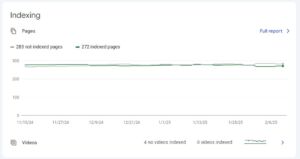
In your report, you might see something like:
- 272 pages indexed (Good news—these can appear in search!)
- 283 pages not indexed (Google doesn’t know these exist – yet! But this might be okay!)
If you have pages that aren’t indexed, click on them and manually request indexing. Once Google approves it, that page is officially in the search results game!
Your Site Structure & URLs Have Changed
Switching up your website structure without proper redirects is like changing your workout routine without a transition plan—it leads to confusion and lost progress. If old URLs are no longer accessible and you haven’t redirected them, search engines and users will hit dead ends.
SEO Rep: Set up 301 redirects for all old URLs to their new locations. Use a tool like Screaming Frog to check for broken links and missing redirects. Ensure internal linking remains strong and consistent.
Your Content Strategy Took a Hit
If you remove strong, optimized content in the redesign process, it’s like skipping leg day—your foundation weakens. Valuable, high-ranking content from your previous site should be properly optimized and structured.
SEO Rep: Audit your old content and identify high-performing pages. Reintegrate valuable blog posts, landing pages, and cornerstone content. Optimize headings, meta descriptions, and image alt texts.
Your Site Speed Slowed Down
A slow website is like bad form in the gym—it holds you back and frustrates users. If your new design introduces heavy images, unnecessary animations, or bloated code, it could drag down your rankings.
SEO Rep: Compress images and use next-gen formats (WebP, AVIF). Minimize CSS, JavaScript, and unnecessary plugins. Use a Content Delivery Network (CDN) to speed up load times.
You Didn’t Optimize for Mobile
If your website isn’t mobile-friendly, it’s like trying to lift weights with poor posture—it won’t work well and could cause problems. Google prioritizes mobile-first indexing, meaning your site’s mobile experience directly impacts your rankings.
SEO Rep: Test your site with a Mobile-Friendly Test. Ensure buttons, menus, and text are easily clickable and readable on smaller screens. Optimize images and scripts for faster mobile loading.
Your On-Page SEO Was Overlooked
Just like tracking reps and sets ensures progress, optimizing on-page SEO elements keeps your site in shape. Your visibility could drop if your title tags, meta descriptions, and headers weren’t properly implemented.
SEO Rep: Check every page for unique and keyword-rich title tags and meta descriptions. Use header tags (H1, H2, H3) logically for better content hierarchy. Include internal links to relevant pages to strengthen SEO signals.
Stay consistent and monitor progress. SEO takes time, consistency, and the right strategy like a well-planned fitness routine. If your rankings dropped post-launch, don’t panic—identify the issue, take action, and stay committed to optimizing. Track your progress, make adjustments, and your site will be back in peak condition in no time. Need help strengthening your SEO game? Reach out today, and let’s get your website ranking strong again!
Ready for more?
If you liked this, give your brand some with with our downloadable resources: Ultimate SEO Enhancer and the 30-Day Action Plan for Social Media. Designed to help you stay consistent in your digital marketing strategy, these resources provide actionable prompts to encourage reflection, execution, and long-term commitment.
Whether launching a business, building resilient marketing habits, or cultivating a strong brand, these tools keep you on track and moving forward.
Or, if you’d like to receive monthly bits of wisdom mixed with wellness ideas to elevate each day in your personal and professional life, let’s be friends. Subscribe here.








